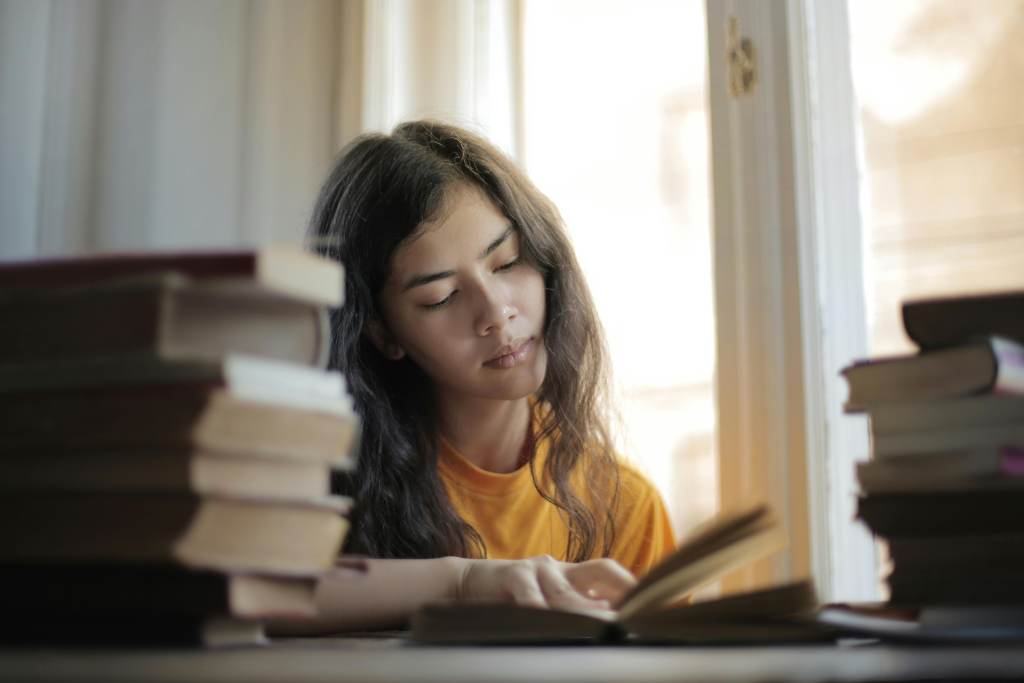Description: In this blog article, Employability tutor Shanice, shares with us ways in which we can avoid making our CV’s stand out for the wrong reasons.
Standing Out
Your CV is someone’s first digital impression of you, so like a bad haircut, it won’t be easily forgotten if you include something questionable.
What is questionable though? What might go against you in recruitment? Well, this article will explain exactly that.
When it comes to applying for jobs, we all want to stand out from the crowd, but it can be really difficult.
You might have already seen tips for writing a strong CV and increasing your chances of getting an interview, but what happens when you succeed in standing out, but it’s for the wrong reason?

Chances are, it will be a cross next to your name, even if you know you’re a good fit for the role.
That’s likely because the employer hasn’t continued to read your CV.
Before you think that’s rude, imagine narrowing down 100 applicants to just 10. You might not want to read 100 CVs either.
Do you know how long an employer looks at each CV on average before they decide whether or not to move on? 7 seconds*, that’s it.
So, let’s look into some of the things that might discourage an employer from continuing to read it and solutions for them if they apply to you.
Please note, there are some careers these tips are not applicable for (such as designers) and these are based on UK employment practices.
Font
Firstly, what font is your text? As boring as it may seem, CVs work best with standard, easy-to-read fonts, such as Arial and Times New Roman.
Calligraphy and cursive fonts are a no-no as they are notoriously hard to read.
Make sure you’re using a font that looks professional.
Next, what size is the text? Anything bigger than size 14 looks like you want to fill the page and don’t have much to say, and anything less than size 10 might require a magnifying glass!

All jokes aside, make sure the text is readable if printed on standard A4 paper. Sizes 11 and 12 are best.
Lastly, don’t overlook your choice of colour.
In order to remain looking professional, black is the safest choice.
Ask yourself, if your CV was printed in black and white, would the employer still be able to read it?
If the answer is no, make sure you change the colour to one that is more readable. Also, some people are sensitive to certain colours, so I’d always recommend keeping the background white and using a dark font for a clear contrast.
Picture
Do you have a picture on your CV? If so, strongly consider removing it.
This is dependent on the type of work you’re applying for, but pictures are typically considered unprofessional, so that might be a quick no from an employer.
They can also be used for discrimination purposes or unconscious bias.
If employers want you to share a picture of yourself, let them ask for one before sending/uploading it (and make sure it’s professional).

Also, employers can Google you if they want to know what you look like.
They sometimes look at your LinkedIn profile and/or other social media accounts as part of their decision-making, so make sure to either keep them private or don’t post anything that will go against you.
Structure and Format
What your CV looks like on the page is really important. Is it easy to read?
Does it look professional? Can someone skim it and get the gist of it? You want the answers to all be yeses.
If you’re not too sure, try using bullet points and subheadings as they are a great way to break up the text.

Don’t be afraid to play around with bold, italic and underlined options too, just make sure it looks professional.
There are loads of different CV layout options you can use, so have a look at some of the free templates online as a good foundation if you need inspiration.
Make sure your career and education histories are in chronological order and your CV is 2 pages maximum.
Only include the things that are the most relevant for the role if you’re finding the space too limiting.
Focus on your experience that matches what the employer is looking for.
Also, many organisations use AI to help with recruitment, so make sure your structure and format makes it easy to identify your strengths and experience.
You can check your CV online for free*3 to get an overall score and see what information is picked up by AI, as well as suggested improvements.
Spelling and Grammar
Please make sure you read over your CV before submitting it.
It’s easy to make mistakes, so check it with fresh eyes after a break from looking at it or ask someone else to have a read over it for you.

Spelling and grammar mistakes are a big turn-off as they suggest low attention to detail and are important for any job that requires even a small amount of admin.
Not Tailored
Lastly, don’t send out one generic CV; always tailor it to either the specific job or the specific type of job/industry/sector.
This allows you to highlight skills, keywords and responsibilities that you mention in the job advert and person specification, as well as achievements that are relevant to that job.
This one will likely not make your CV stand out, but it might come across as lazy and easy to ignore.
I hope you found that useful!
By tutor Shanice. Contact Us